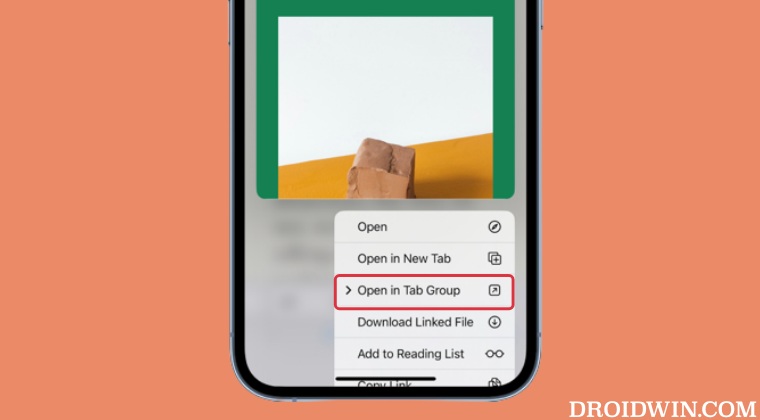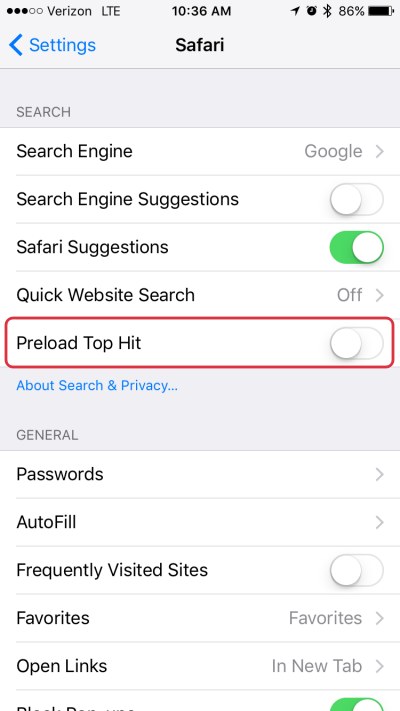As of now, numerous users have voiced their concern that Safari’s new tab search bar is currently unresponsive. When they type in the URL in the search, no suggestions come up and even if they hit Enter, they aren’t taken to that website. The only way out is to close that tab and open a new one. if you are also getting bugged by this issue, then this guide will make you aware of a nifty workaround to rectify it. Follow along.
How to Fix Safari New Tab Search Bar Unresponsive
Going by the list of user reports, most of them had one thing in common- they had disabled the Preload Top Hit feature. Moroever, upon re-enabling it, the issue got rectified on their end. So let’s give this fix a try by heading over to Settings > Safari and enabling the toggle next to Preload Top Hit.
Once done, check if it fixes the issue of Safari’s new tab search bar being unresponsive. On that note, we round off this guide. If you have any queries concerning the aforementioned steps, do let us know in the comments. We will get back to you with a solution at the earliest.
Safari Facebook scrolling issues on macOS, iOS, and iPadOS [Fixed]Safari Bring All to Front/Arrange in Front not working/greyed outBug: Merge All Windows Removes Pinned Tabs in SafariHow to Disable Private Browsing/Incognito Mode in Safari on Mac
About Chief Editor