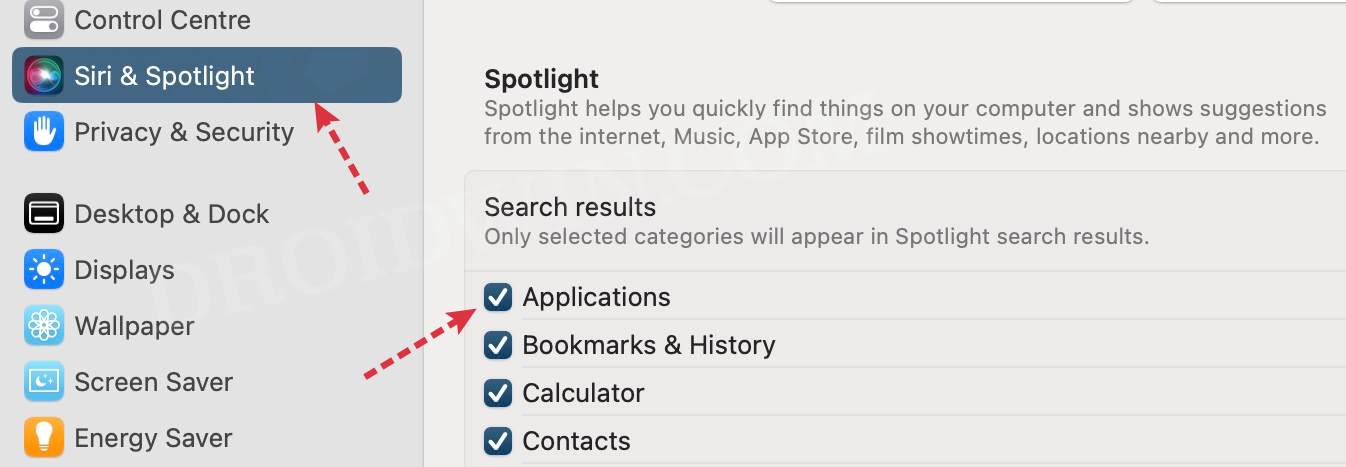However, it wasn’t able to escape from the latest buggy OS update released by the Cupertino giant. Right after installing macOS 13.3, numerous users have reported that the Spotlight search is now showing the same repeated results when enquiring about any System Settings directory/app/file. And that’s not it. If you search for Storage, then rather than taking you to the Storage settings, it would instead take you to the About section. Likewise, searching for the keyboard will take you to the Accessibility settings instead of opening the Keyboard settings menu. With that said, there does exist a nifty workaround that should help you rectify this issue, but it comes at a cost. Still, let’s check it out.
Fix Repeated Spotlight Search Results in macOS 13.3
When the search results are repeated, the second entry is from the Applications section. So upon taking out the Applications from the Spotlight search results, the issue indeed gets rectified. However, this also means that you wouldn’t get any applications in the Spotlight search results as well. So if that’s well and good, then let’s put this fix to the test right away and check out the results. That’s it. These were the steps to fix the issue of repeated Spotlight search results pertaining to System Settings in macOS 13.3. As far as the official stance on this matter is concerned, the developers are yet to acknowledge this issue, let alone give out any ETA for the rollout of a fix. As and when any of these two things happen, we will update this guide accordingly. In the meantime, the aforementioned workaround is your best bet.
Continuity and Handoff not working on macOS 13.3 [Fixed]Home Folder on External Drive not working on macOS 13.3 [Fix]Quick Look GIF Preview not working on macOS 13.3 [Fix]Fix iPhone apps automatically downloaded on Mac macOS 13.3
About Chief Editor