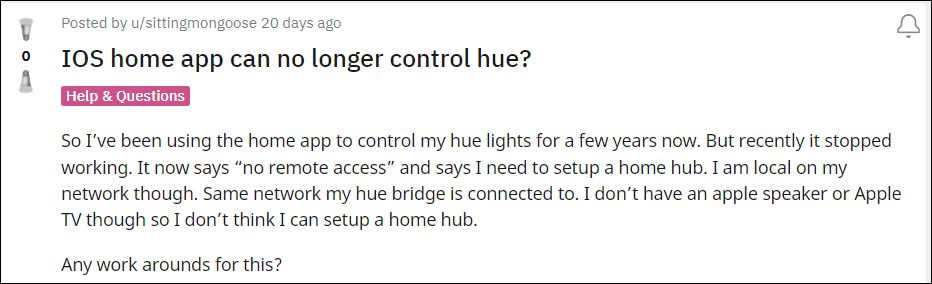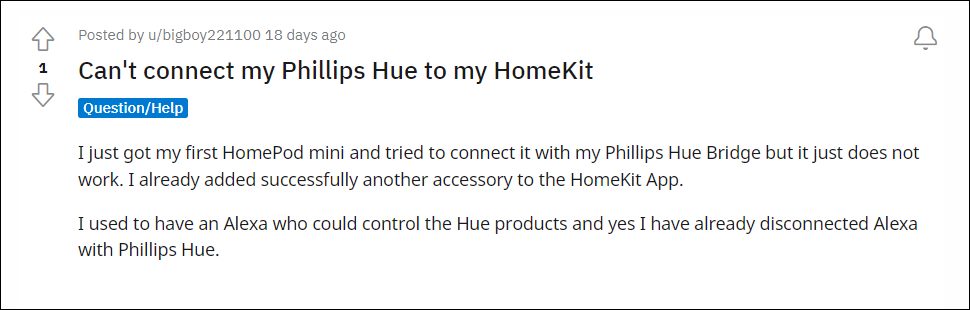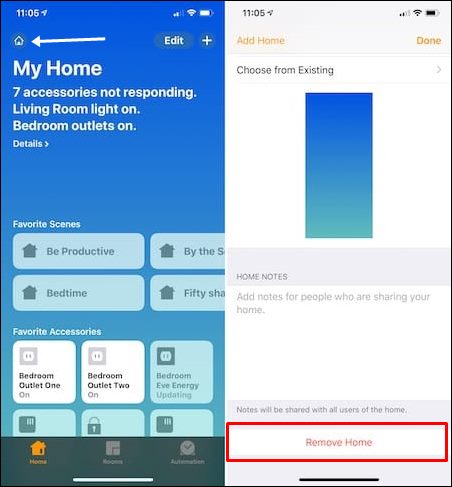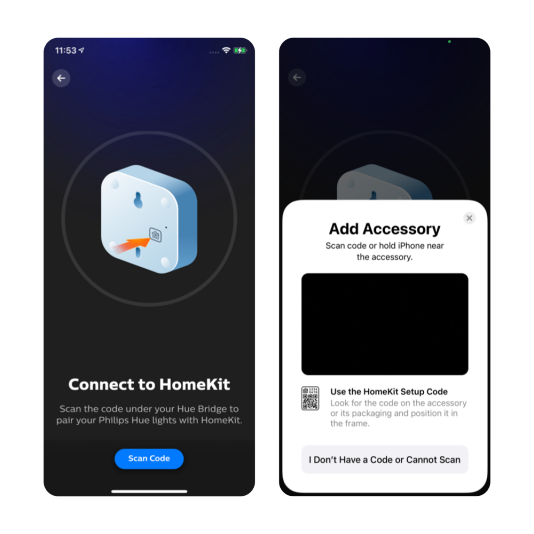Various users have voiced their concern that the Philips Hue not working issue with Apple HomeKit. Ths inability to control their smart-home appliance using their Apple device is giving a tough time to the end-users. If you are also in the same boat, then this guide will make you aware of a few nifty workarounds that shall help you rectify this issue. Follow along.
How to Fix Philips Hue not working with Apple HomeKit
Do note that there’s no universal fix as such. You will have to try out each of the below-mentioned workarounds and see which one works best in your favor. So with that in mind, let’s get started.
FIX 1: Network Tweak
If you have any other smart devices manufactured by Apple, then make sure to connect them all to the same network. One of the affected users did manage to resolve this issue after connecting his HomePod to the same network to which his Hue and the HomeKit were connected. So try out this network tweak and check if it fixes the Philips Hue not working issue with Apple HomeKit.
FIX 2: Toggle Philips Hue
Your next course of action should be to disable and then re-enable the Philips Hue via the HomeKit. Here’s how it could be done:
FIX 3: Reset HomeKit
If none of the methods worked out in your favor, then your last course of action should be to reset the HomeKit to its factory default state. Do note that doing so will remove all the settings and customizations that you would have done to date. So sync its data with your account beforehand and then only proceed with the below steps. With this, we round off the guide on how you could fix the Philips Hue not working issue with Apple HomeKit. We have listed three different methods for the same, do let us know in the comments which one worked out for you. As far as the official stance on this matter is concerned, the developers are aware of this issue, but they haven’t given out any ETA for the rollout of a fix. As and when that happens, we will update this guide accordingly. In the meantime, the aforementioned workarounds are your best bet.
Fix Apple TV app not working on Roku: Video not available errorFire TV Stick Stuck on Downloading the latest software [Fixed]Samsung SmartThings App Login Issue on iOS: How to FixNetflix not working on LG Smart TV: How to Fix
About Chief Editor